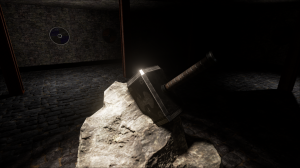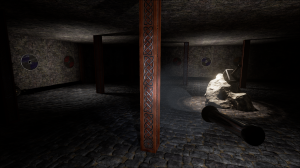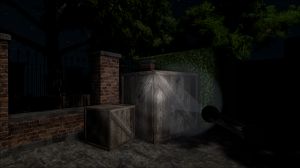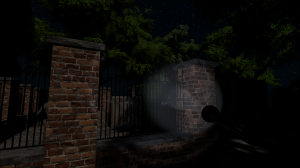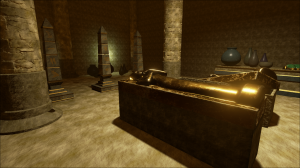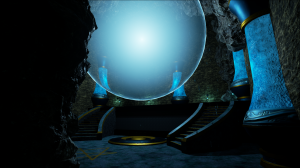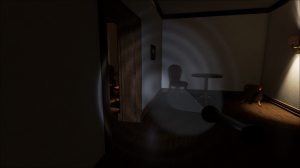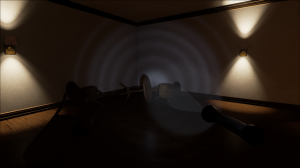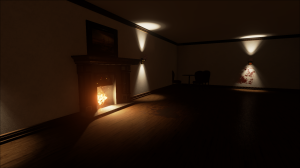Just a small update today: the art to be used in the demonology exhibit is just about done, this brings us to around 77% of the art complete (although we expect more art to be needed that we haven’t accounted for).
Now that the level whiteboxing is done and the art is almost complete, we should be able to build the actual levels for the game starting next week.
Here’s a quick demo scene we put together in an hour or two to showcase the art that will be going into the demonology exhibit:
 |
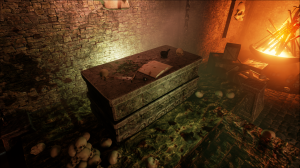 |
As a side note: the sigil in the center of this room comes from the Arcane Runes Photoshop & GIMP Brushes pack by obsidiandawn. They have some amazing brushes, patterns, and other images.